Screenshot
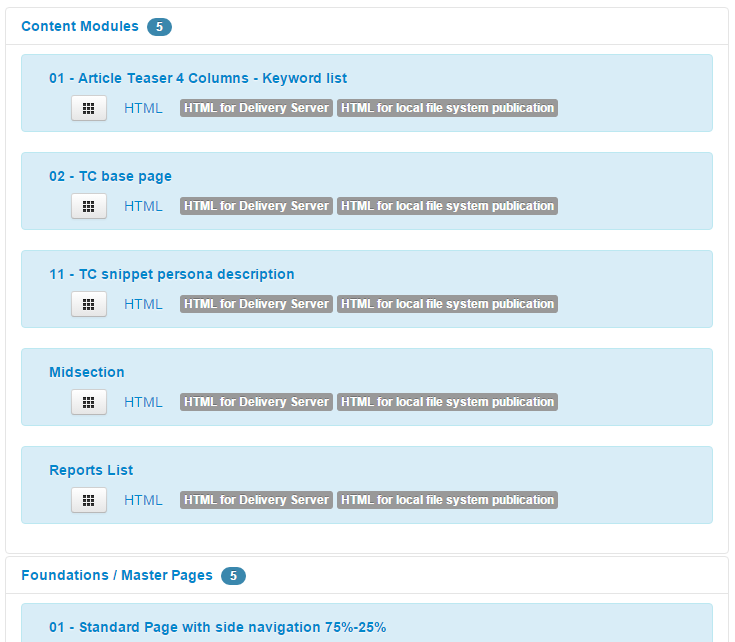
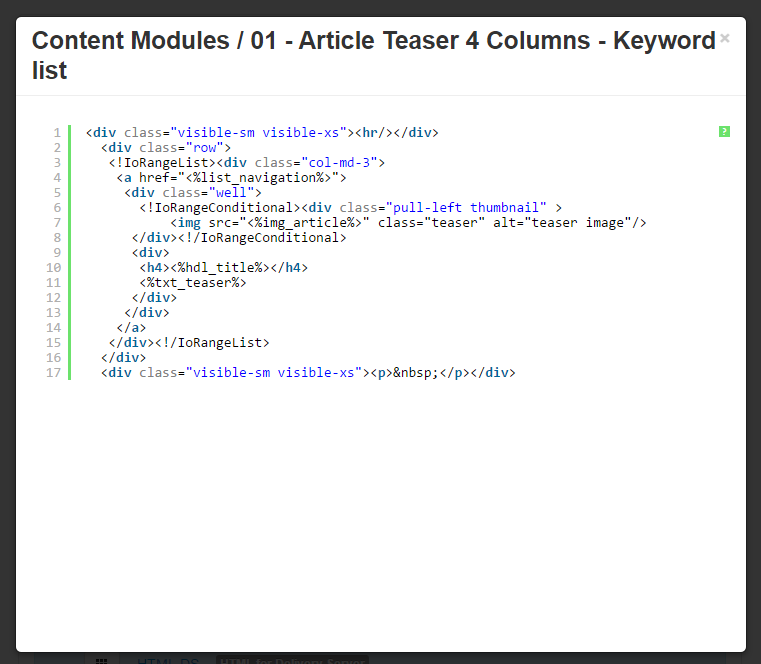
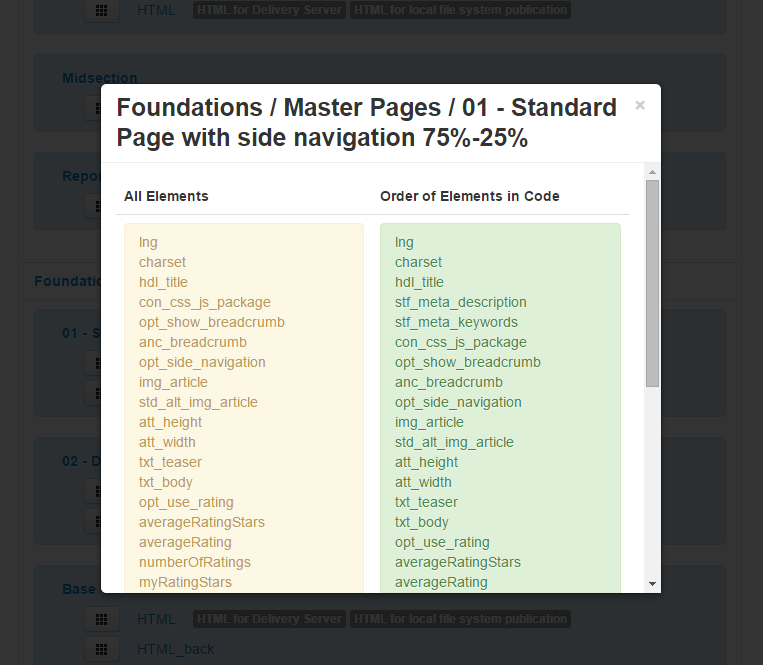
Compatibility
- 7.x
- 9.x
- 10.x
- 11.x
Description
- Displays all content class folders, content classes, and template/project variant association
- Opens template as read-only directly from interface
- Checks content class for possible unused elements, which slow down project performance
- Copies content class folder and content class name into clipboard via easily accessible bottom
Accessibility
- In SmartTree, Start -> Administer Content Classes, Action Menu, Content Class Inspector.
No comments:
Post a Comment