Screenshot
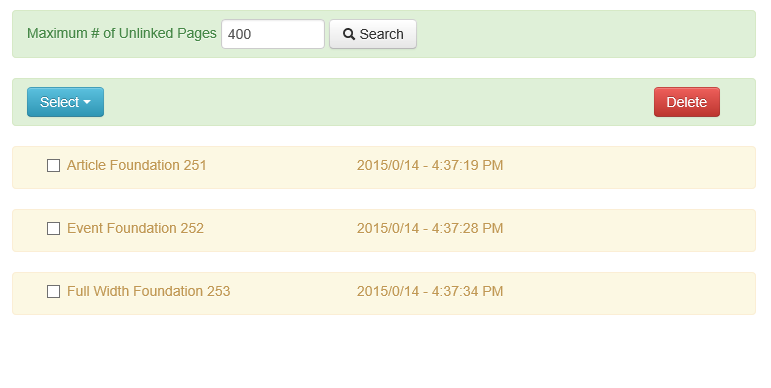
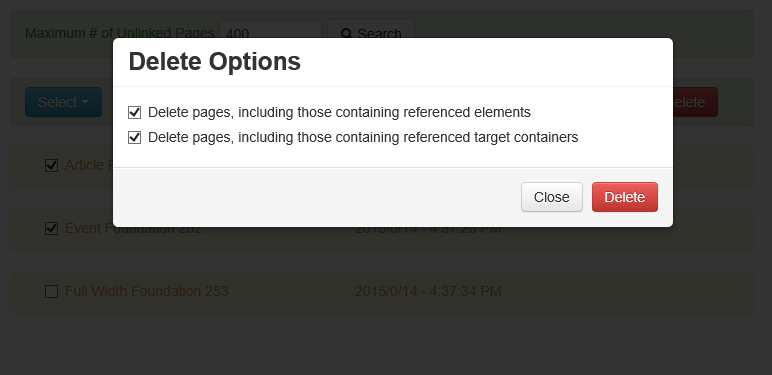
Compatibility
- 7.x
- 9.x
- 10.x
- 11.x
Description
- Deletes unlinked pages in bulk
- Fast, averaging 2 pages per second
- Minimal server load, will not affect other users during operation
- Deletes oldest page first
- Provides status update
Accessibility
- In SmartTree, Start -> Administer Project Structure -> Edit Special Pages -> Unlinked Pages, Action Menu, Delete All Unlinked Pages 2.
Works like a charm, thanks.
ReplyDeleteThe only page type it seems to ignore are pages which are URLs in lists.
Is there a chance to fix this?
Cheers,
Markus
Hi Markus,
DeleteThank you for the encouragement and interest.
The plugin uses xsearch RQL to return unlinked pages. Since URLs in lists are not pages, the URLs do not get returned.
I would consider manual deletion of the URLs are doable workaround if there are not that many.
I will look into using other xsearch replaceable RQL in the meantime.
Best,
-Jian
This is an awesome plugin!
ReplyDeleteBy any chance will you be updating it to work with 11.x?
How would one configure this to automatically delete unlinked pages within the CMS User Defined Tasks? is this possible?
ReplyDeleteHi
ReplyDeleteIs a way to delete all pages instead only pages from root node?
Cos if you have more sub pages they stay in Bin
Yes, it is possible to make a minor modification to the plugin so when it is done with current list of unlinked pages, automatically re-run the plugin to do a search and delete again.
DeleteI left out the automation because I think the user would want to review the list of remaining unlinked pages before re-running a delete action.
Hi maybe you can use that kind of structure
ReplyDelete<IODATA loginguid="[!guid_login!]" sessionkey="[!key!]">
<PROJECT>
<CLEANER action="delete" languagevariantguid="[!guid_languagevariant!]" projectvariantguid="[!giud_projectvariant!]" email="[!guid_recipient!]">
<EMAIL subject="[!mail_subject!]" userguid="[!guid_recipient!]">
<![CDATA[You can insert an optional email text here.]]>
</EMAIL>
</CLEANER>
</PROJECT>
</IODATA>
Hi,
DeleteAccording to the provided RQL, are you suggesting that the plugin should also go to the published server target and remove any published pages that are now deleted in the project?
Jian,
DeleteI am using this plugin on Management Server 10.1 Build 10.1.2.287 and I am finding it deletes the pages regardless of whether I check off or check on the reference options and the page is being referenced. Maybe I misunderstand. The whole page is being referenced, not an element or container on it. So it seems correct literally that it makes no difference if I check on/off the options. But I expect them to work like the Delete Unlinked Pages Selected in Clipboard action where the delete options are worded the same way. When unchecked, they prevent this page from being deleted.
It is as if the forcedelete options in the RQL are being ignored. Do you have an idea what the problem is? I can change the RQL if you have a workaround.
Rob